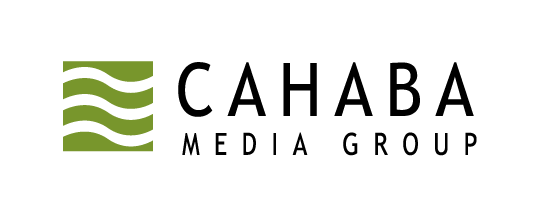Customer Guidelines
For the Dedicated Sponsor Email (DSE) you have two options on how these are created.
- Option 1 – You send us components you wish to include in the DSE, and we will build the email for you in our DSE template
- Option 2 – You can submit a “ready-to-mail” HTML file
In both cases, we will send you and your team a test email to review and approve. The guidelines for each option are below along with some best practices that apply to both options – please read them carefully and contact your account manager if you have any questions.
Tips for all Dedicated Sponsor Emails:
WHAT WE NEED FROM YOU:
Elements needed to build DSE with template
Template examples:

Butane-Propane News

Construction Business Owner

GRAPHICS PRO

HomeCare

RV PRO
Elements needed when providing HTML
Tips for building HTML